How to fix Outlook "Not Implemented" error during Send/Receive
Today, when one of my customers pressed the “Send-Receive” button to check for new email messages using Microsoft Outlook (2010), suddenly he received the “Not implemented” error message on his screen. As a result of this error, the customer couldn't use Outlook to send or receive any messages. After some research on the installed programs, we discovered that two versions of MS Office were installed on the computer and the Outlook program settings probably were corrupted. So we applied the following solution to solve the “Not implemented” error:
How to solve the “Not implemented” error in MS Outlook
Step 1. Uninstall the Office version that you don’t want.
First of all decide which Outlook and Office version you want to use and then uninstall the other one.
1. To do that go to:
- Windows 8/7/Vista: Start > Control Panel.
- Windows XP: Start > Settings > Control Panel

2. Double click to open “Add or Remove Programs” if you have Windows XP or “Programs and Features” if you have Windows 8, 7 or Vista).
3. In the list of installed programs, find and remove/Uninstall the Office version that you don’t want (e.g. MS Office 365).
Step 2. Repair Office Installation
Next, repair your Office installation, To do that:
1. In the program list, select the “Microsoft Office” version installed on your computer and click “Change” from the top.
2. At the next screen, check the “Repair” option and click “Continue”.
3. When the repair process is completed, restart your computer and work with Outlook again.
Additional Help: If the “Not implemented” error still occurs in Outlook, then try the following:
1. Create a new Outlook profile by going to: Start > Control Panel > Mail > Show Profiles.
2. Now click the “Add” button to create your new profile and when finished, check the “Prompt for a profile to be used” option and click “OK”.
3.Open Outlook, select your newly created profile from the list and setup your email account in this profile. Now you should be fine.
Reference MS article: How to create profile and set up an e-mail account in Outlook
That’s it!
We're hiring
We're looking for part-time or full-time technical writers to join our team! It's about a remote position that qualified tech writers from anywhere in the world can apply. Click here for more details.
- How to Easy Update to Windows 11 23H2 on Unsupported Hardware. - November 29, 2023
- How to Record in a PowerPoint presentation Audio & Video. - November 27, 2023
- How to fix: Microsoft Edge won't open, hangs, unresponsive, etc.. - November 22, 2023


![add-remove-programs_thumb1_thumb1_th[1] add-remove-programs_thumb1_thumb1_th[1]](https://www.wintips.org/wp-content/uploads/2014/03/add-remove-programs_thumb1_thumb1_th1_thumb2.jpg)
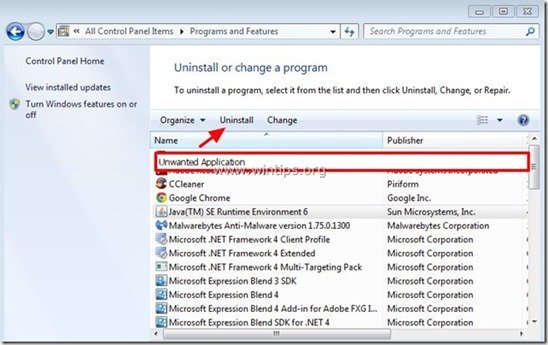
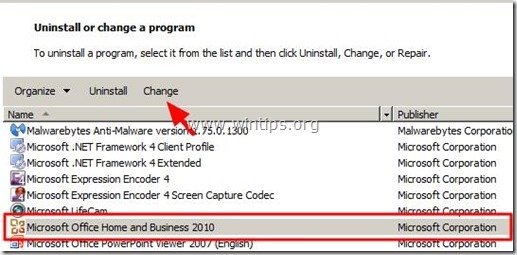
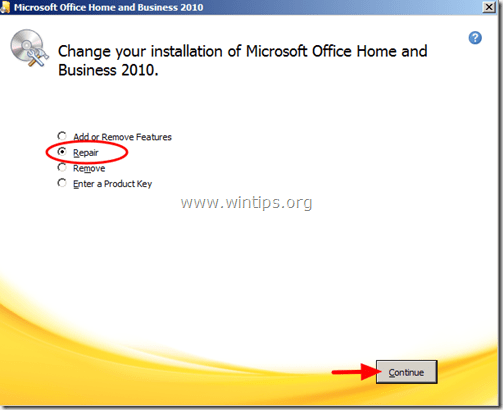
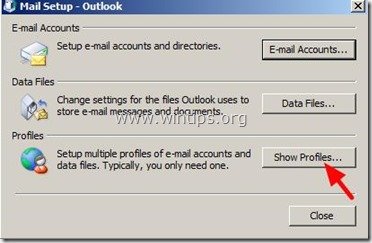



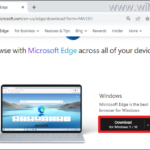
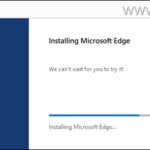
February 12, 2018 @ 4:37 am
It worked for me too! You are awesome!!! Thank you so much. :)
February 6, 2018 @ 5:36 am
its works !!!! by repair the office installation, many thanks for your advise….
November 4, 2017 @ 1:51 pm
Absolutely incredible advice
November 1, 2017 @ 12:45 pm
Extremelly helpful
Thanks alot
August 22, 2017 @ 7:49 am
Thank you very much again.
You have saved me one more time.
August 18, 2017 @ 10:58 am
awesome thanks, i always appreciate the people who take the time to post solutions like these……
July 21, 2017 @ 5:55 pm
good work, your solution really work for my outlook. thank you plenty…
June 22, 2017 @ 2:30 am
Thank you, this solution worked for me on the new surface 4 pro with windows 10 pro.
Had office suite 365 installed and Office 2007. Once 365 trial removed its works fine.
many thanks.
June 6, 2017 @ 10:37 pm
You just saved my butt!
May 31, 2017 @ 6:24 pm
Thanks a lot! :)
May 30, 2017 @ 2:39 pm
Thanks. It fixed my problem too. Much appreciated.
May 29, 2017 @ 10:18 am
Thanks, it worked for me.
May 29, 2017 @ 8:51 am
thanks its working …..!!! :-)
May 28, 2017 @ 8:57 am
works
May 27, 2017 @ 11:52 am
It worked for me also , thanks a lot !
April 7, 2017 @ 10:10 am
Problem sorted….Thanks a mill…
January 14, 2017 @ 7:31 am
It worked for me! Thanks a ton.. what a relief
October 25, 2016 @ 10:59 am
gud 1..thanks
October 13, 2016 @ 7:54 pm
Thank you
May 9, 2016 @ 2:11 pm
it didn't work for me. I received a message saying that "it did not complete successfully" so now what do i do?
May 9, 2016 @ 3:04 pm
@Paula: Uninstall and re-install MS Office software.
May 9, 2016 @ 4:43 pm
will that affect any of my files?
May 9, 2016 @ 5:19 pm
Of course not!
May 7, 2016 @ 2:48 am
Works Thankyou so much!!
December 10, 2015 @ 2:24 pm
Good man, many thanks
March 26, 2015 @ 5:58 pm
Had this issue on Windows Server 2008 working as a Terminal Server. All users were affected (roughly 10). Ran a repair and rebooted — issue resolved.
Thanks!
February 26, 2015 @ 1:28 am
Thank you for your excellent support site.
I have been having problems with Ms Word for 8 months. I bought a new KB thinking it was that – It was not. I tried to switch to Office 365 as a temporary band-aid, it almost ruined my entire Office system including Outlook. Microsoft is in a total mess! 5 of their so-called support from India or wherever hanged up on me today when I called for help.
Then I went to Google and found your response. What a relief! I can email again.
Since you are so knowledgeable perhaps you can find an answer to my long standing Word problem: As I type, extra letters are inserted or omitted in the written words. First I thought that I was becoming sloppy but I realized that was not the case because it happens even when I slow down typing to a snail pace and some of the letters inserted are nowhere on the KB near the immediate vicinity of the letter after which they are inserted. That is why I thought the culprit was the KB but it continues happening with the new one too.
When I executed the office repair as per your instruction, I hoped it might cure that weird symptom too, but it did not, although I think it does not happen quite so often now, but it is early to say for sure since this note is my first typed message after the repair.
I collaborate with attorneys :-) so I do not expect help without return from anyone.
February 26, 2015 @ 7:24 pm
@Arlette: Strange problem…Try these:
1. Disable Word plugins (https://support.office.com/en-us/article/Enable-or-disable-add-ins-in-Office-programs-3e533d0f-a6cf-44b7-b6b4-3d9185b5e025?CorrelationId=cda806d0-c82b-4a02-a03b-16bce96e5973&ui=en-US&rs=en-US&ad=US).
2. Follow this guide and delete Normal.dot template file.
3. Follow this guide to scan your computer for malware.
Good luck and tell us the results.
September 11, 2014 @ 8:27 am
thanks lot. it works